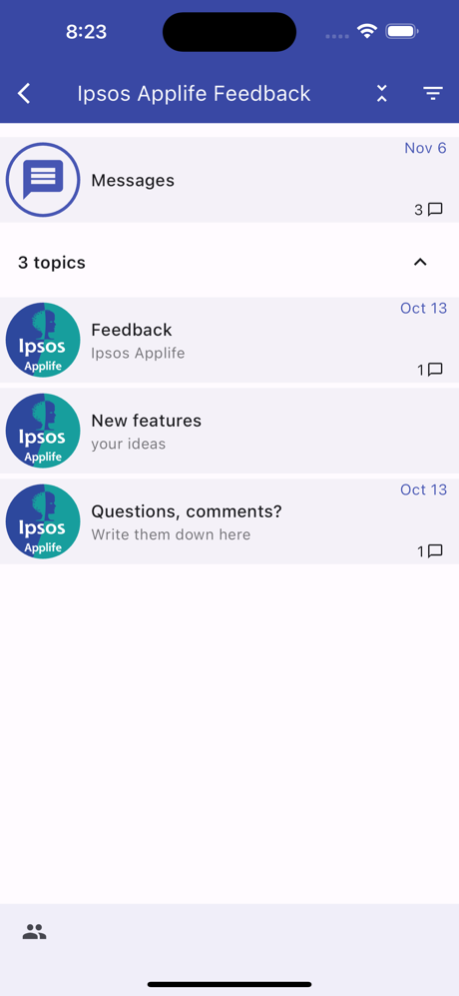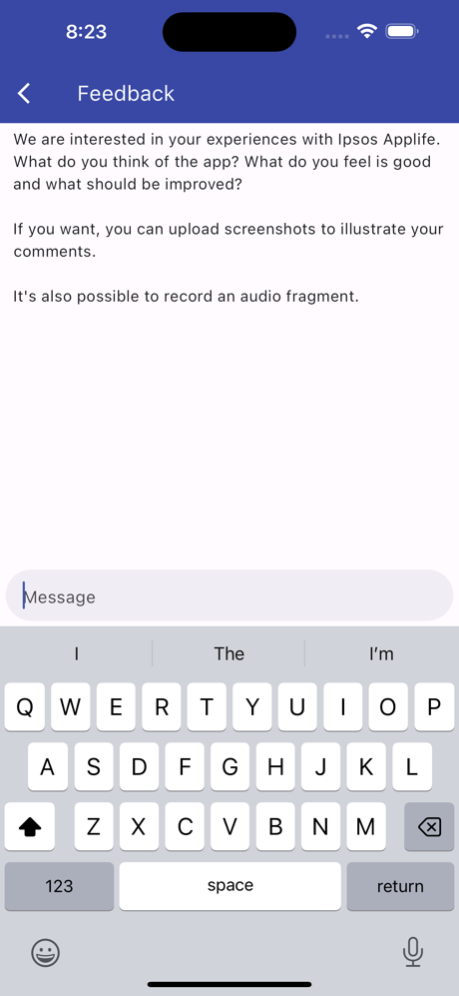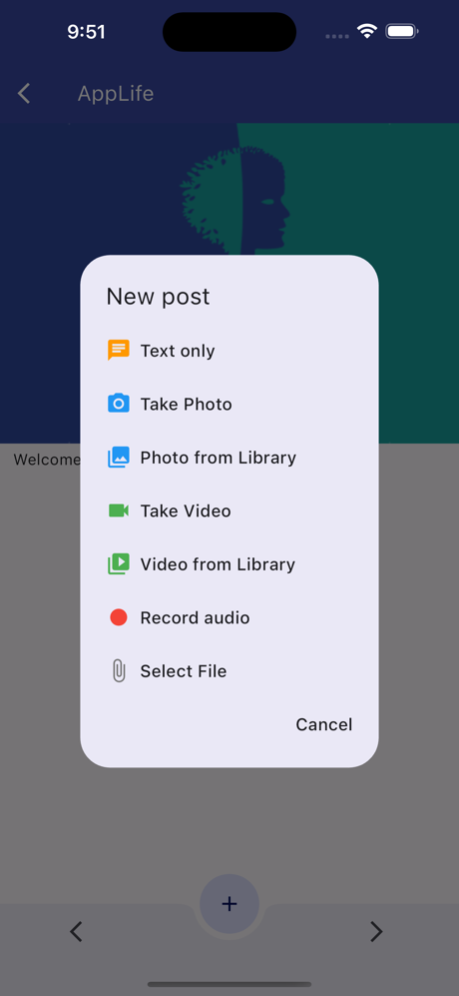Ipsos AppLife 1.6.25
Continue to app
Free Version
Publisher Description
Ipsos AppLife is a research app that allows us to connect with you! Our researchers will be able to chat with you directly, post questions, send out tasks and respond to your answers. To participate you need to receive an invite from us that will contain a login and password.
The Ipsos AppLife app allows us to conduct qualitative research. The app is connected to a closed web environment, where projects can be created, participants and observers can be invited and where Ipsos can view and download the results.
Participants can post different types of responses in a research. For example, text messages, photos with a subtext, videos and audio messages with or without a subtext.
A research community is possible. In a community, participants can react to each other’s posts. Reactions placed by a moderator are shown in a different color. The moderator can communicate with the participants through the app or through the closed web environment.
Researchers can create a project online and can ask participants to fulfil a couple of tasks. You can, for instance, give participants one general assignment: ‘Keep track of what you cook for dinner for the next couple of weeks’, but you can also choose to let participants post one photo about a certain topic each week.
To take part in a research, you simply sign in with your email address and received password. You can, for example, receive a password through a market research company or recruitment agency.
This app also works without an internet connection (after downloading the project). This means that participants can, where and whenever they like, take part in a research.
Apr 11, 2024
Version 1.6.25
fixed issue with retrieving projects
About Ipsos AppLife
Ipsos AppLife is a free app for iOS published in the Office Suites & Tools list of apps, part of Business.
The company that develops Ipsos AppLife is MobileMarketResearch. The latest version released by its developer is 1.6.25.
To install Ipsos AppLife on your iOS device, just click the green Continue To App button above to start the installation process. The app is listed on our website since 2024-04-11 and was downloaded 0 times. We have already checked if the download link is safe, however for your own protection we recommend that you scan the downloaded app with your antivirus. Your antivirus may detect the Ipsos AppLife as malware if the download link is broken.
How to install Ipsos AppLife on your iOS device:
- Click on the Continue To App button on our website. This will redirect you to the App Store.
- Once the Ipsos AppLife is shown in the iTunes listing of your iOS device, you can start its download and installation. Tap on the GET button to the right of the app to start downloading it.
- If you are not logged-in the iOS appstore app, you'll be prompted for your your Apple ID and/or password.
- After Ipsos AppLife is downloaded, you'll see an INSTALL button to the right. Tap on it to start the actual installation of the iOS app.
- Once installation is finished you can tap on the OPEN button to start it. Its icon will also be added to your device home screen.